Have you received an email from a payment service that looks like this?
At a glance, it appears to be a legitimate email containing an invoice. However, a closer look reveals several discrepancies that show this email is a phishing attempt, received by someone here at OptfinITy.
A legitimate and trusted payment service like PayPal would never include these discrepancies in an email invoice. Here are some red flags within this email and things you should look out for before clicking on any email containing financial information:
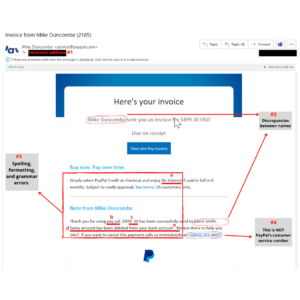
Red Flags to Watch Out For
Check if it was sent to the right account
Though we anonymized the person who received this email, that person received the invoice on an email account different from the one linked to their PayPal account.
Check names
This invoice lists the recipient as Patric Smith, even though Mike Duncombe is initially listed as the invoice sender. Neither of these names belongs to the account holder who received this invoice.
Check for spelling and formatting errors
The phone number listed is incorrect.
A quick Google search will reveal that PayPal’s customer service number is +1 (888) 221-1161, not the one listed in the email.
What Are Next Steps?
Most reputable payment processors have channels through which you can report phishing emails. If you believe you’ve received a phishing email from an entity claiming to be PayPal, forward the entire email to spoof@paypal.com, and do not alter the subject line or forward the message as an attachment. Afterward, delete the suspicious email. PayPal will investigate the email and inform you of their findings.
Did you know we provide phishing test services? If you’d like to test yourself and your employees and gauge how susceptible your organization is to fraudulent messages, reach out to us at info@OptfinITy.com






Leave a Reply