Creating team and department sites on SharePoint for your organization is a fantastic way to foster a sense of community, keep up with important news and events, and collaborate on projects in real time. However, ensuring that your site is user friendly and aesthetically pleasing can improve employee engagement and maximize your ROI.
In this blog post, we are going to cover 5 SharePoint features you may not already be aware of that can take your SharePoint site to the next level.
Integrate Forms/Surveys to Increase User Engagement
If you’re not already using forms in your website pages, you are missing out on an opportunity to collect useful feedback from users. Polls/surveys can be implemented to collect valuable data, or can simply be used to generate a conversation within your site.
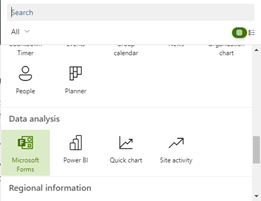
To locate the Microsoft Forms integration, navigate to Data analysis and find Microsoft Forms. From there, you can customize the survey/form and see it directly on your site page.
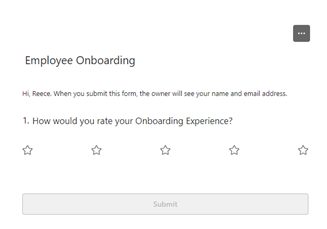
Use People Profiles/Organization Charts to Foster a Sense of Community:
People/profiles and organization charts are two ways to highlight members of your organization directly on your site page. Simply locate the Organization/People icons under the News, People, and Events tab and enter the emails of the people you wish to highlight.
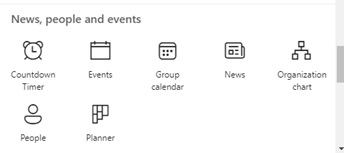
The selected individuals will be directly visible on your site page. You can also customize the section with profile photos, role descriptions, and biographies.
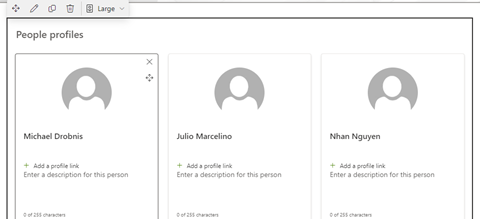
Utilize Co-Authoring to Enhance Collaboration:
The Co-Authoring feature allows you and your collaborators to edit documents/files in real time.
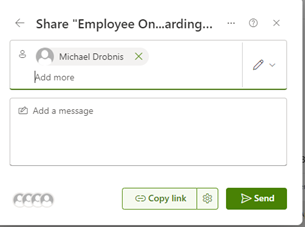
To grant co-authoring access to someone within your organization, simply navigate to the file and right click, then select Share.
Recap Webinar: Mastering Microsoft SharePoint
For more SharePoint tips and tricks, download our webinar Mastering Microsoft SharePoint on demand.






Leave a Reply