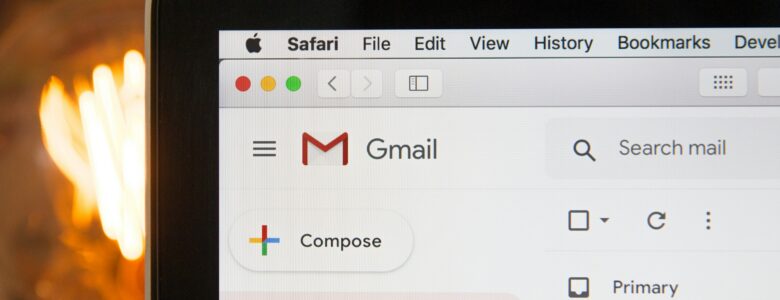As the year winds down, many leaders are already planning for what’s ahead — and cybersecurity remains a top priority. With cyber threats evolving quickly, understanding the cybersecurity trends for 2026 can help small businesses, nonprofits, and associations strengthen their defenses, protect sensitive data, and avoid costly disruptions.
Whether you manage a growing organization or operate with a lean staff, the landscape in 2026 will require proactive planning, stronger controls, and continued employee awareness.
1. AI-Powered Cyberattacks Will Increase
Artificial intelligence is no longer only a tool for security teams — bad actors are now using it to automate phishing campaigns, generate convincing messages, and identify vulnerabilities faster than ever.
Organizations should expect:
- More sophisticated spear phishing
- Fraudulent emails that mimic writing style or tone
- Faster attack cycles and shorter detection windows
Solution: AI-based email filtering, multi-factor authentication, and ongoing staff training are essential.
2. Zero Trust Will Shift from Trend to Standard
“Trust but verify” is no longer enough. In 2026, more organizations will adopt Zero Trust security frameworks, requiring identity validation and access controls for every user and device.
Key components include:
- Strong access control policies
- Least-privilege permissions
- Continuous authentication monitoring
This approach significantly reduces the damage a compromised account can cause.
3. Vendor and Third-Party Risk Will Become a Priority
Supply-chain attacks continue to rise, and smaller organizations are especially vulnerable when partners, apps, or cloud platforms are breached.
In 2026, expect:
- More vendor compliance requirements
- Mandatory security questionnaires
- Increased scrutiny around cloud platforms and hosted applications
4. Cyber Insurance Requirements Will Tighten
Carriers are responding to increased claim frequency and payouts. Premiums may rise — and approval will require stronger controls.
Expect insurers to require:
- MFA
- Endpoint detection and response
- Documented cybersecurity policies
- Employee security awareness training
Investing in these now can help control future premiums.
5. Security Awareness Training Will Matter More Than Ever
Human error remains one of the top causes of breaches. Organizations that train employees regularly are far better positioned to prevent avoidable security incidents.
In 2026, expect user training to expand beyond phishing to include:
- Password hygiene
- Social engineering awareness
- AI-generated attack recognition
Preparing Now Sets You Up for a More Secure 2026
Cyber threats aren’t slowing down — but with the right planning, tools, and employee education, small organizations can stay ahead.