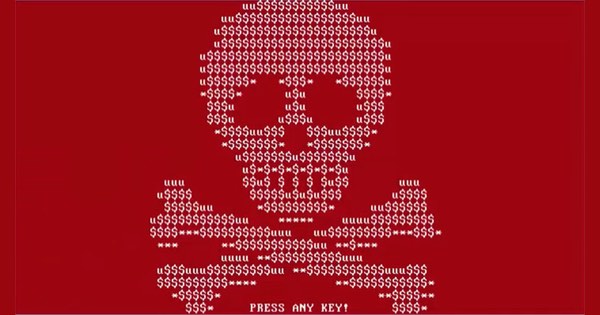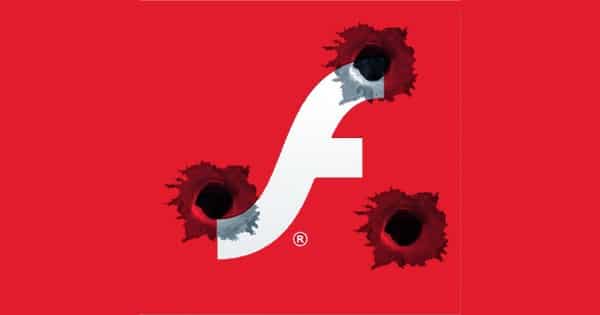So you’re working hard throughout the day when all of a sudden your computer screen goes blank, turns blue, or just shuts down altogether. If this problem is becoming more frequent than you’d like, consider these 5 tips from this article before going out and buying a new computer.
So you’re working hard throughout the day when all of a sudden your computer screen goes blank, turns blue, or just shuts down altogether. If this problem is becoming more frequent than you’d like, consider these 5 tips from this article before going out and buying a new computer.
1) Corrupted System Registry Files: The best way to rule this possibility in or out is by running a Windows registry cleaning program. Such programs scan your Windows registry for problems then automatically make repairs.
2) Disorganized Files: By running a defragmentation once every few months, you may be able to keep those pesky computer crashes at bay.
3) Malicious Software: Download and run malware or adware programs which regularly scan your computer for the presence of these problems and also guard against them. There are many free versions, so consider these before paying for one.
4) Too Little Available Memory: If it appears that your available memory is low, you can use a PC cleanup program to remove unnecessary files; such programs remove things like temporary Internet files and other file debris that can suck away much-needed memory.
5) Overheating: Sometimes, the fan on your computer wears down and doesn’t work as efficiently; other times, it’s just not able to handle the work that your computer has to do. In either case, buying a bigger, better fan isn’t very expensive.
If you’ve gone through all these tips and your computer is still crashing, it may be time for a new computer. Don’t forget that, just like your car, regular care and maintenance from the beginning will help prolong the health and life of your tech gadgets. So don’t wait till there’s a problem before you do many of these tips. Contact us here at Optfinity if you need more advice, are still experiencing problems, want help on buying new gadgets, or just want a free assessment.
P.s. Don’t forget to periodically save your work throughout the day so that you don’t lose all your work in the event of a crash.